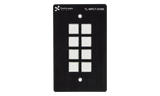Wallplate Controller
Control systems can be daunting…far too often touchscreens are overly complicated and unwieldy, ultimately confusing the users who rely on them. And their fragile nature leads to repeat service calls, heaping additional expense on an already expensive system.
Enter the TechLogix TL-WPCT-01BK wallplate controller. This intuitive remote pairs a powerful and flexible engine with a durable, easy-to-use design that’s ideal for education, hospitality and corporate environments, as well as any other application that requires strength and simplicity in the control interface.
The TL-WPCT-01BK is easily installed and programmed, making it an ideal controller for any device that accepts RS232, IR, or relay remote control commands. Plus, included button overlays for popular devices allow for quick customization, ensuring all users know exactly what they are controlling.
When you install a TL-WPCT-01BK, you install stability, durability and a controller that users are sure to find welcoming to use.Â

- Technical Features
- Resources
- Accessories
- Installation
- FAQ
- SKUs
-
- Single gang wallplate
- Mounts to a standard US-sized single gang box or mounting bracket
- May be wall or table-top mounted
- Eight backlit buttons with adjustable lighting settings
- Customizable buttons with built-in underlays
- Progammable via RS232, mini USB, or web-based software
- Outputs control commands in RS232, RS485, IR and relay
- Control ports include: three RS232 ports, one RS485 port, three IR ports, and two relay ports
- Built-in IR learning
- Multiple controller looping for up to 99 units
- Firmware upgradeable via built-in mini USB port
- Anti-static chassis design
-
Specification Sheet
Design and Installation Guide
Manual
Programming Walkthrough
Design Help
Installation Help
Software -
-
- Identify the single gang wallbox or mounting bracket where the TL-WPCT-01BK will be installed. If the TL-WPCT-01BK won’t be installed in a box or bracket, prepare the surface which it will be mounted to according to the cut-out procedures in the manual.
- Prepare the TL-WPCT-01BK power supply by attaching the included terminal strip connector to the bare wire leads. Do not connect the terminal strip connector to the physical wallplate controller.
- Connect the devices which will be controlled to the TL-WPCT-01BK rear panel. Ensure that the controlled devices’ ports match the control outputs on the TL-WPCT-01BK (i.e., IR to IR, RS232 to RS232, etc.).
- If multiple TL-WPCT-01BK units will be used in the same system, chain the units together via the control connections on the rear panel as outlined in the TL-WPCT-01BK manual. Note that each unit must be independently configured in the TL-WPCT-01BK control software.
- Connect the included power supply to the TL-WPCT-01BK.
- Connect the included power supply to an AC outlet.
- Connect a computer that will be used for programming to the TL-WPCT-01BK via RS232 or USB.
- Program the TL-WPCT-01BK functions and control commands per the instructions in the manual.
- If desired, select the applicable button labels from the included label sheet, or prepare your own labels.
- Secure the labels to the TL-WPCT-01BK using the eight included button caps.
- Place the TL-WPCT-01BK in the box, bracket or prepared cut-out, securing it with the included screws. Voila.
-
What comes in the package?
Each TL-WPCT-01BK includes one eight button wallplate remote control, four terminal block connectors, three IR emitters, one button label sheet, one USB type A to mini USB cable, eight button caps, one 12VDC power supply, and one user manual.
What can I control with the TL-WPCT-01BK?
Obviously, you can control any TechLogix device that has an RS232, IR or relay input for control; but you can also control other manufacturers’ equipment that have RS232, IR and relay inputs. The TL-WPCT-01BK is fully programmable to conform to virtually any controllable device with compatible control ports.
What if my system needs more than one remote control? Will this still work?
Yes, the TL-WPCT-01BK can be used independently or with other TL-WPCT-01BK devices, and when used in a group the units will respond with the same feedback. Simply wire the units together per the instructions in the manual.
How many TL-WPCT-01BK units can I link together?
Up to 99…the only catch is you need to give each remote a unique “identity†in the control software (see below for a little more info on the software) by numbering them 1 through 99.
How do I program what the buttons do?
We offer a simple to use control software that’s downloadable on the TechLogix website. Simply download the software and connect your computer to the TL-WPCT-01BK using an RS232 or USB cable (we even include one in the package).
How do I physically customize the look and feel of the buttons?
The TL-WPCT-01BK ships with button caps and pre-built labels for popular devices. However, you can create your own labels by printing anything (text, images, etc.) on transparent paper and tracing it to the size of the button. Once done, simply pop off the button cap on the button you wish to change, insert the desired transparent paper or pre-built label, and pop the button cap back on.
Can a single button control more than one device?
Yes, the TL-WPCT-01BK allows for a single button press to output independent commands simultaneously on all the separate ports (RS232, relay, IR, and RS485). In total, you have 7 ports which will output different commands.
Can I time events?
Yes, control commands can even be timed with a single button press. For example, pressing button one could full prep a room: dim lights, draw shades, drop screen and power on projector. Pressing button two could then switch the projector to the computer, and so on.
-
TechLogix Part# TechLogix SKU# TL-WPCT-01BK 1008-0801